
CHECKMATE Safe Alone App
Quick Reference Guide

Welcome to the Safe Alone app
This reference guide is provided to help CHECKMATE users to get the most from the Safe Alone app. If you have questions, do not hesitate to call us, 24/7/365, at 1-855-899-2280. Our Emergency Monitoring Centre team is always available to answer your questions.
Emergency Button
Protection at Your Fingertips
The Safe Alone app comes with an Emergency button (top left corner). If an emergency occurs, you can tap it to trigger an Emergency Alarm which notifies ProTELEC’s Emergency Monitoring Centre.
- GPS Location coordinates are sent with the alarm and updated as the phone location changes.
- The Emergency button is always available – whether or not safety checks are activated.
- Once the Emergency button is pressed, a trained operator will call you:
- If you are in need of help when our operator calls but are unable to say so, either ignore the call or provide an incorrect PIN. In either case our operator will then call your Alert Contacts and notify them that you need help.


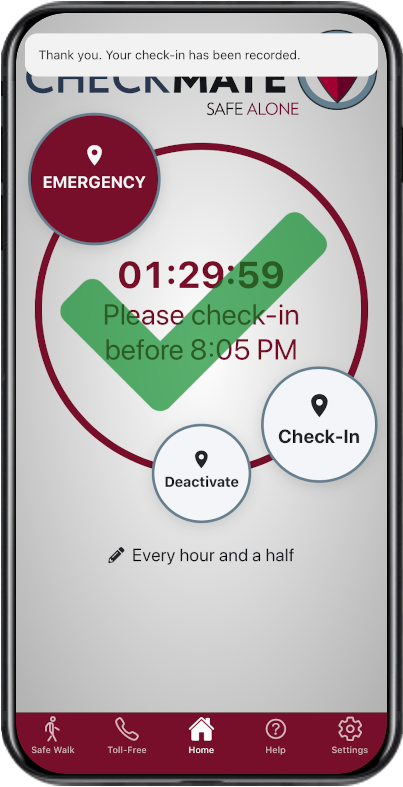
Working Alone
Activating the Safe Alone App
When working alone, you should always have your safety checks turned on. To do this, simply tap the Activate button. When the Activate button is tapped, an initial check-in will automatically occur and safety checks will be turned on. This will be confirmed by a large checkmark appearing.
Safety Checks While Working Alone
Within the circle on the Safe Alone app a timer countdown including the time when the next safety check will occur will be displayed.
Note: With each check-in, the GPS Location Coordinates are collected, and the timer is reset based on your safety check frequency (ex: every hour).
Responding to safety check prompts will register a check-in. However, you do not have to wait for the safety check call or text prompt before you check-in. You can proactively check-in at any time by tapping the Check-In button to confirm your safety and reset the timer.
When it is time for a safety check:
- You will receive either a text message prompt or an automated phone call, depending on how you have been set up by your employer.
- After the initial text, or phone call, if you miss it, you will have a preset number of minutes to respond (2, 3, 5, 10, 15 or 20 minutes, determined by your employer). If you do not respond (check-in), you will receive a follow-up automated phone call.
- If you miss the follow-up automated call, a Missed Safety Check Alarm is generated and a live, professionally trained Operator from our Emergency Monitoring Centre will call you. The operator will ask for your PIN, so please have it ready.
- As soon as you know, or suspect, that you have missed a safety check, call 1-855-899-2280. This number will be displayed in the app and in a notification text message if an alarm has been created. You will have the option to confirm you are OK and cancel the alarm using the CheckMate auto-attendant or speak to a live operator in our Emergency Monitoring Centre.
- If you miss the phone call from our Emergency Monitoring Centre, our operator will then call your Alert Contacts and notify them that you did not respond to safety checks and that they need to check on you to make sure you are okay.
Frequency of Safety Checks
Just below the large circle on the app, your current safety check frequency is displayed. To change the frequency setting, tap the frequency displayed and a Change Frequency box will appear.
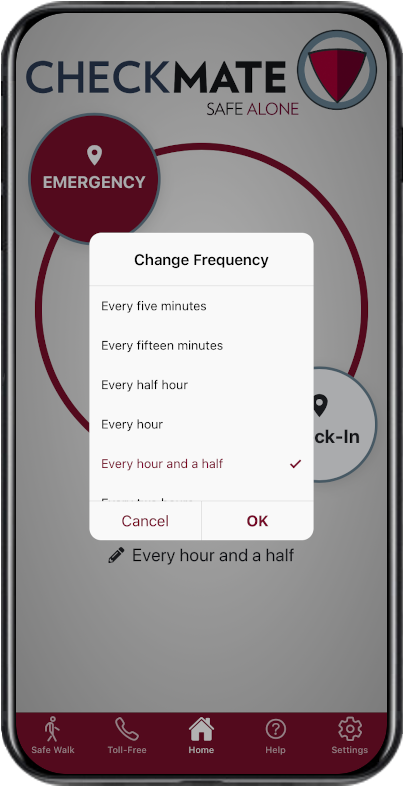

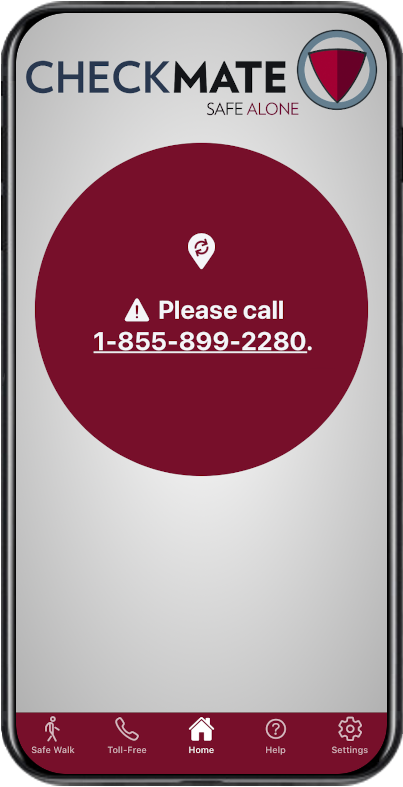
Safe Walk Feature
The Safe Walk feature is for any situation where you feel at increased risk, such as walking alone to your car at night. With Safe Walk it very easy to generate an Emergency alarm without having to look at your phone to push the Emergency button, allowing you to give your full attention to your surroundings.
To use the Safe Walk feature:
- Tap the Safe Walk button at the bottom left corner of the app.
- The appearance of the app will change to confirm that you are in Safe Walk mode.
- Keep the phone in your hand with your finger on the power button while you are in Safe Walk mode.
- To send an alarm, simply press the power button. When the alarm is triggered you will receive a Safe Walk Alarm Notification.
- When you no longer require Safe Walk, tap the Turn Safe Walk Off button.
If you trigger an alarm by accident, you have 40 seconds to cancel it. To cancel the alarm simply return to the app. You can do this by tapping the Safe Walk Alarm Notification.
If you return to the app after the cancellation period has expired the Safe Alone screen will change, asking you to call our Emergency Monitoring Centre to confirm your safety.
If you are in need of help when our operator calls but are unable to say so, either ignore the call or provide an incorrect PIN. In either case our operator will then call your Alert Contacts and notify them that you need help.
While in Safe walk mode:
- Leaving the safe walk screen in any way will trigger an alarm. This includes, pressing the Power button, pressing the Home button, answering an incoming phone call or text message, etc.
- GPS Location information is sent to ProTELEC as a you move so a history is available in case of alarm.
Safe Alone App Settings
Click on the Setting button at the lower right corner of the app to configure Location settings.
Send Location Coordinates When Checking In, Activating and Deactivating: Location coordinates are recorded whenever you tap Check-In, Activate or Deactivate.
Prompt for Text Location When Checking In, Activating and Deactivating: Provides the option of a textbox to type in location information, such as where you are planning to go next.
Send Location Updates When Safety Check is Due*: Automatically record location coordinates within 10 minutes of each safety check to ensure a current location is available if the safety check is missed.
Send Location Updates as My Position Changes*: While safety checks are active, location coordinates are recorded whenever the phone location changes significantly.
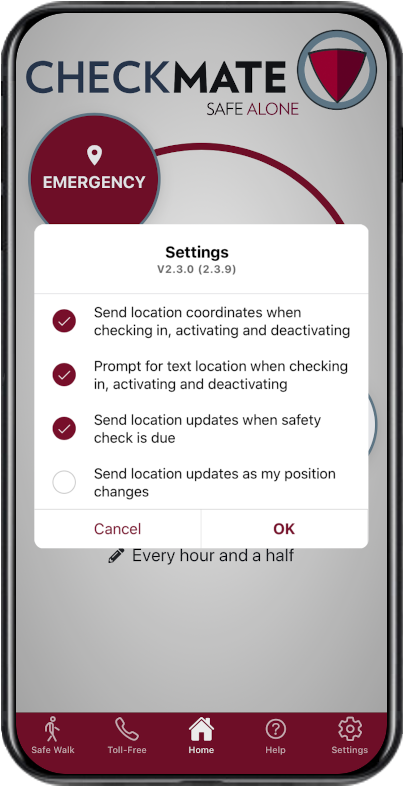
Your employer will give you direction regarding these three settings, but we strongly recommend that you always select 'Send location coordinates when checking in' and 'Send Location Updates When Safety Check is Due'. Up-to-date location is important information if you miss a safety check. This is important information if you miss a safety check, allowing us to know where you were at your last check-in.
* These features continue to operate after you leave the app, until you deactivate safety checks. We have tried to minimize the impact on battery life but there will be a reduction.
Using CHECKMATE in Areas where there is Intermittent or No Cellular Coverage
There are options to continue to be safety monitored by CHECKMATE when your cell phone has intermittent or no cell service. In most cases, these areas of spotty or no cell service are known and therefore you can plan your check-ins around them by:
- Initiate a proactive check-in prior to entering the no-service area.
- Consider turning the 'Prompt for Text Location When Checking In, Activating and Deactivating' to allow you to note the details of your intended route and destination with time frames where applicable.
-
Use one of the following, alternate methods of checking-in proactively when out of cell service:
Proactive check-ins via a land phone line
If you have access to a land line, you can do a proactive check-in by calling 1-855-899-2280. CHECKMATE will answer and ask for your 10-digit phone number (previously registered with CHECKMATE) and your 4-digit PIN. Press 2 and you will have checked-in with CHECKMATE and will then be able to leave location details via a voice recording, if you have been set up for this option by your employer.
Proactive check-ins via a computer
If you have access to a computer and the internet go to https://www.protelec.ca/mobile/, enter your 10-digit cell phone number and your 4-digit pin number and you will then be able to check-in.


Note: You may also have the following options, depending on the options selected by your employer:
- Activate/Deactivate your Safety Checks: Depending on your current status, you will be able to activate or deactivate your safety checks.
- Change Frequency of Safety Checks: You will be able to change how often your safety checks occur.
- Delay next Safety Check: You can choose to delay when the next safety check will occur.
- If the options above are not suitable, your next safety check can be delayed until you expect to be back within cellular coverage. Safety checks can be delayed using by calling the CHECKMATE auto-attendant at 1-855-899-2280, or by using CHECKMATE Express: https://www.protelec.ca/mobile/. Note: If the option to delay is not offered, please speak to your employer about making available.
- As a last resort, change your safety check frequency before you enter the no cell service area so that the next safety check will occur after you leave the no cell service area.
PROTELEC SECURITY + SAFETY
AN INDUSTRY LEADER IN EMERGENCY MONITORING
At the core of our CHECKMATE Working Alone services is our Emergency Monitoring Centre where we take immediate action to any and all alarms. Our Emergency Monitoring Centre operates 24/7/365 and both our facility and our operators have met or exceeded the highest level of certification available in the industry.
OUR OPERATORS
All of our operators must undergo rigorous training and education in order to qualify to work in ProTELEC’s Emergency Monitoring Centre, which has been ‘Five Diamond’ – certified by The Monitoring Association (TMA), an organization whose mandate is to maintain the highest standards of excellence in the North American alarm industry.
OUR FACILITY
Our Emergency Monitoring Centre is ULC-listed to confirm that it meets demanding requirements for architectural and physical security features, emergency power, computer hardware and software, as well as operator training.

Protecting Life and Property Since 1968
We trust you will recognize the important decision your organization has made by selecting CHECKMATE Working Alone to:
- Assist in your Personal Safety while at work.
- Ensure compliance with national and provincial Working Alone or Working in Isolation regulatory requirements.
Please ensure you use CHECKMATE as per your organization's Policy and Procedure requirements and check with your employer for use of the service outside of normal business hours.
All of our safety products and services are monitored 24/7/365 by ProTELEC's Emergency Monitoring Centre with trained and qualified operators.
