
Download Instructions
The download process is simple and quick
Note: Before downloading the CHECKMATE SAFE ALONE App be sure that you are first registered with ProTELEC CHECKMATE to receive the safety monitoring service.

Step 1 Get CHECKMATE Safe Alone
Step 2 Fill in the required information
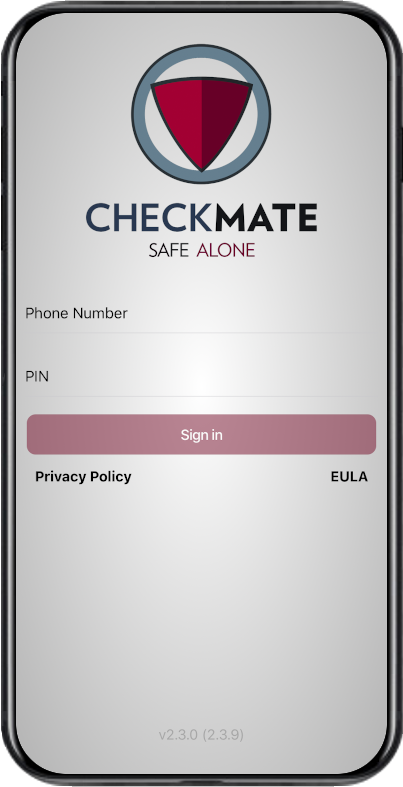
Step 3 Accept
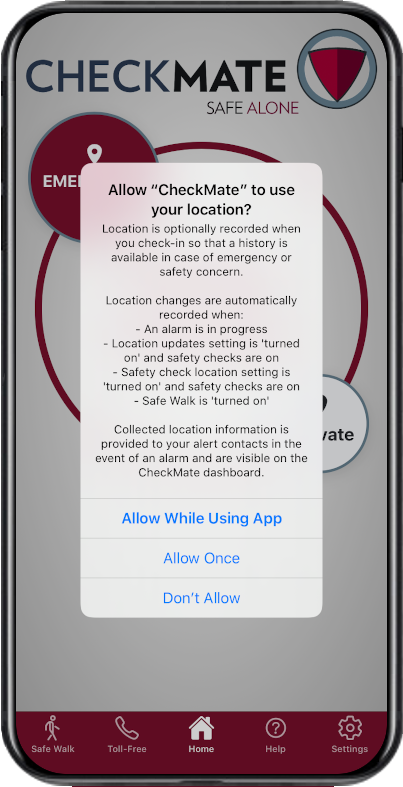
Android users, for best results
Turn on high accuracy location mode, which gives faster and more precise performance.
To turn on high accuracy mode, open the Settings by swiping down on your screen and tapping the cog icon. Tap Security & Privacy > Location Services. Depending on your model of smartphone it may be under Security & Location.
To learn about the Safe Alone app, tap here or on the help icon inside the app.

